Content Curation Tools
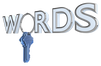
content curation, collection, sharing, websites, bibliography, information, Evernote, Trello, Scoop.it, Blendspace,
Content curation is the collection and sharing of content such as websites, news articles, blogs, videos, pictures, tweets and any other information that you can find on the web. The term curation is not new (art galleries and museums have been 'curating' for ages) but with the ever increasing amount of information on the web it has become a popular and very useful way to 'harvest', collect, select, and manage and disseminate(share) the information that you want to keep.
Much of what is here on Studyvibe has been 'curated' from hundreds of different sources and brought together for you. If you had to go and find all of the information that is on this website it would take you hundreds of hours.
So how and why would you use content curation?
Helping you find information for assignments
As a student you have many assignments and research tasks that you have to do. This requires you to find information from many sources. Content curation can help you manage that information by storing and managing it in one place. It also provides a 'map' of where your resarch has taken you.
Helping you create your bibliography
Have you ever go to the end of your assignment and realised that you didn't write down all of the sources of information you now have to put into your bibliography? If you 'curate' as you go then all of that information will be at your fingertips and you will easily be able to create your reference list.
Using other people's curated lists to help you narrow your online searches
There are many curators on the web that have already done the time-consuming work of finding the 'best information' about different topics and putting it into a curated list. Why not start with their lists and then build from there.
Showcasing your knowledge and interest in a topic
As well as locating the relevant resources and information you can make comments, add tags and demonstrate your knowledge about a topic. This may be a very useful way for you to present your understanding and get you great marks for your assignment.
There are many other uses of curated lists but these are probably most relevant for you as a student.
Publicate
Publicate is a curation and collaboraion tool that lets you embed your curated lists into a website or blog. You can also creat publications form your curated lists. Chek it out using the Free Trial.
Evernote
Evernote lets you capture and organise not just websites but also to create notes, voice memos and much more. You can access Evernote from your computer, phone or other mobile device. your information can be organised into folders for easy access.
Scoop.it
Scoop.it is a powerful way to not only curate your own topics but also keep up to date with what other people are curating. You can follow your favourite 'Scoop.it' curators and get regular updates when they post new resources.
Blendspace
Bring your website choices into a pictorial canvas of your results. This is a great curation tool and has a great library of topics that have already been chosen.
Trello
Trello is a great curation tool that allows you to collaborate with your peers, work in groups and manage classes as they curate topics on the web.
Some more you might like to try...
Diigo
Pearltrees
Livebinders
Or check out this list of tools and apps from Edshelf.
When you are curating there are some very important things that you should remember.
Much of what is here on Studyvibe has been 'curated' from hundreds of different sources and brought together for you. If you had to go and find all of the information that is on this website it would take you hundreds of hours.
So how and why would you use content curation?
Helping you find information for assignments
As a student you have many assignments and research tasks that you have to do. This requires you to find information from many sources. Content curation can help you manage that information by storing and managing it in one place. It also provides a 'map' of where your resarch has taken you.
Helping you create your bibliography
Have you ever go to the end of your assignment and realised that you didn't write down all of the sources of information you now have to put into your bibliography? If you 'curate' as you go then all of that information will be at your fingertips and you will easily be able to create your reference list.
Using other people's curated lists to help you narrow your online searches
There are many curators on the web that have already done the time-consuming work of finding the 'best information' about different topics and putting it into a curated list. Why not start with their lists and then build from there.
Showcasing your knowledge and interest in a topic
As well as locating the relevant resources and information you can make comments, add tags and demonstrate your knowledge about a topic. This may be a very useful way for you to present your understanding and get you great marks for your assignment.
There are many other uses of curated lists but these are probably most relevant for you as a student.
Publicate
Publicate is a curation and collaboraion tool that lets you embed your curated lists into a website or blog. You can also creat publications form your curated lists. Chek it out using the Free Trial.
Evernote
Evernote lets you capture and organise not just websites but also to create notes, voice memos and much more. You can access Evernote from your computer, phone or other mobile device. your information can be organised into folders for easy access.
Scoop.it
Scoop.it is a powerful way to not only curate your own topics but also keep up to date with what other people are curating. You can follow your favourite 'Scoop.it' curators and get regular updates when they post new resources.
Blendspace
Bring your website choices into a pictorial canvas of your results. This is a great curation tool and has a great library of topics that have already been chosen.
Trello
Trello is a great curation tool that allows you to collaborate with your peers, work in groups and manage classes as they curate topics on the web.
Some more you might like to try...
Diigo
Pearltrees
Livebinders
Or check out this list of tools and apps from Edshelf.
When you are curating there are some very important things that you should remember.
- Make sure you give credit and acknowledge your sources of information. Always make sure you can link back to the original work so readers can find out more about the author or topic.
- Remember you are picking out the 'best' resources' on your topic. Don't just keep adding to your list. As you get more information you may need to 'weed out' less valuable or outdated information. Sometimes 'less is best' and you should aim for 'quality not quantity'.